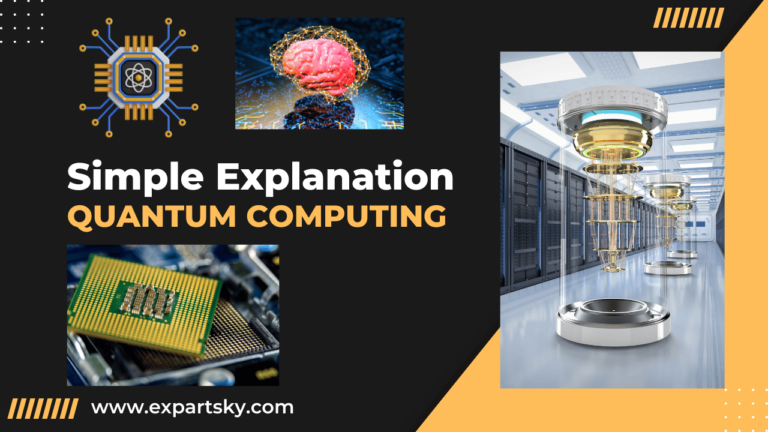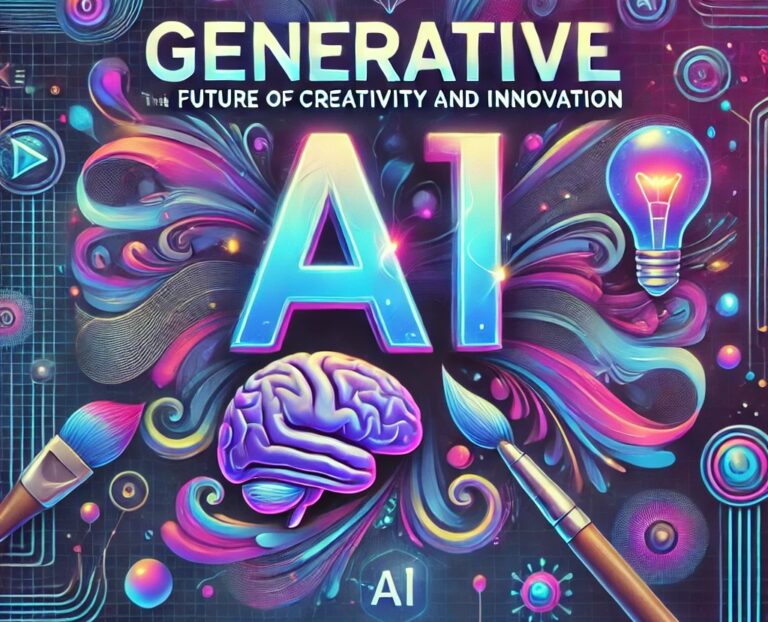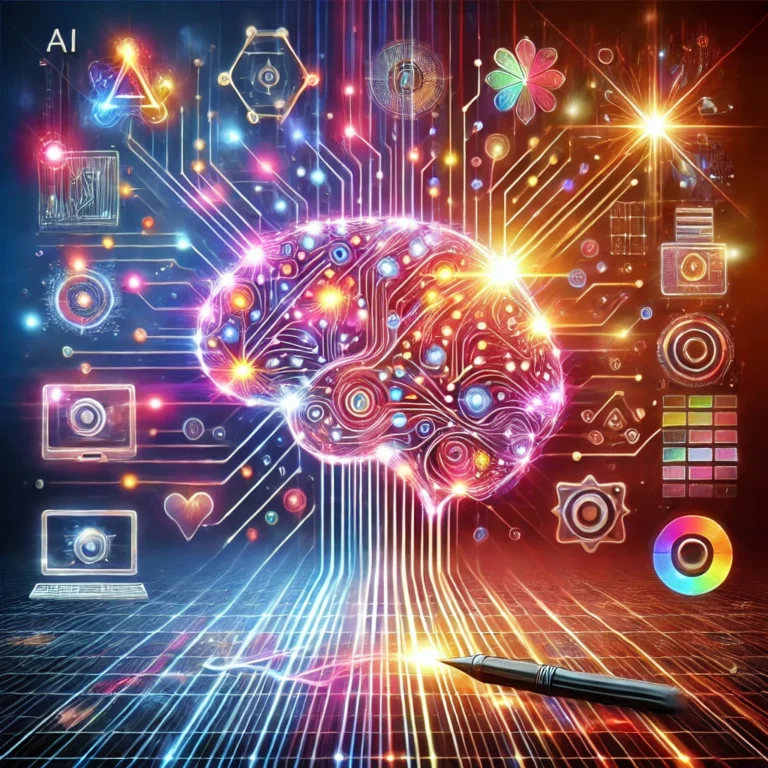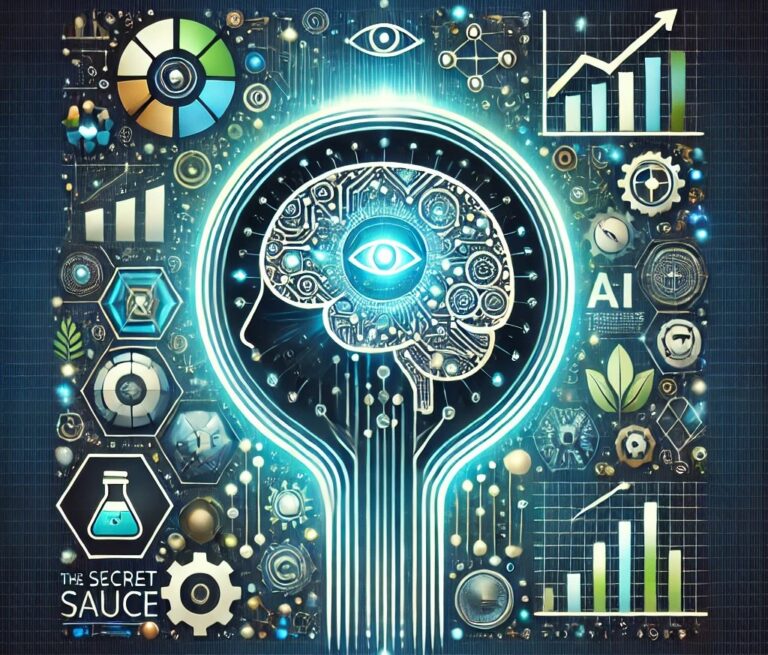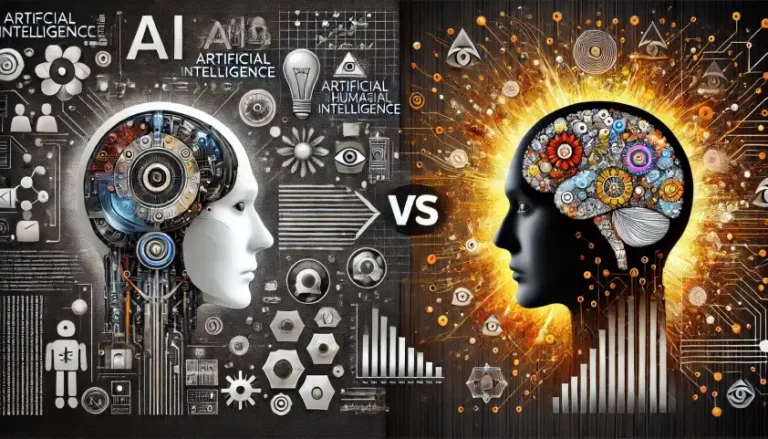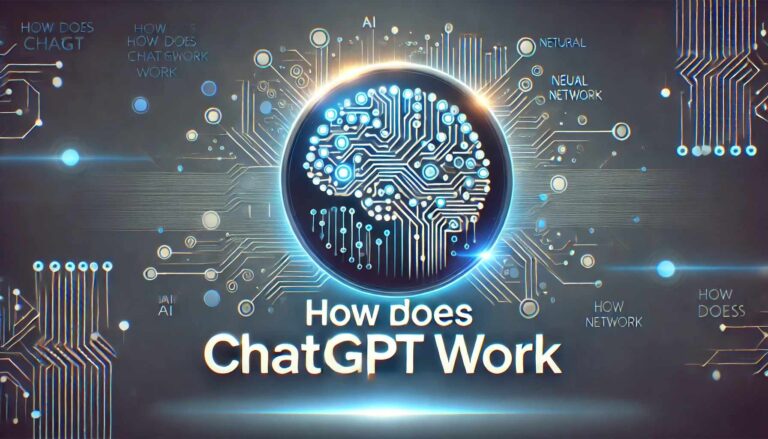The Rise of Extended Reality (XR): How AR, VR, and MR Are Revolutionizing Industries

Extended Reality (XR) is revolutionizing our engagement, work and how we go about living. XR includes Virtual Reality (VR), Augmented Reality (AR), and Mixed Reality (MR). It’s not simply a tech fad; it is transformational that is stimulating growth and…