Discover the Best Free Text to Image Generator Tools and why they are essential in 2024. Learn how these Image Generators can transform your content, boost engagement, and simplify visual creation for your projects.

Overview: In this blog, we’ll dive deep into the world of text to image generator. We’ll explore how these AI-powered tools work, highlight popular applications and platforms, discuss their impact across industries, and touch on the challenges and ethical considerations they bring. By the end, you’ll have a well-rounded understanding of how text-to-image AI generators are shaping the future of visual content creation.
What is a Text-to-Image Generator?
A text-to-image generator is an AI tool that creates images based on written prompts. You describe what you want—like “a sunset over a calm ocean with pink skies”—and the AI generates a matching image within seconds.
These generators combine language understanding with image creation, learning from large datasets to match words with visuals. They’re widely used for art, marketing, and content creation, allowing anyone to produce unique visuals just by typing their ideas.
Why Use AI Text to Image Generators?
AI text-to-image generators are powerful tools that make it easy to create unique visuals from just a description. Here’s why they’re becoming so popular:
- Accessible Creativity: With text-to-image generators, you don’t need any special artistic skills. By simply describing your idea in words, you can create images that match your vision, from realistic landscapes to imaginative, stylized art. This makes visual creation accessible to everyone, regardless of design experience.
- Time and Cost Efficiency: Traditional methods of creating visuals—like hiring artists or using design software—can be expensive and time-consuming. Text-to-image AI tools let you generate visuals instantly, cutting down on the costs and time associated with traditional design processes.
- Versatility and Flexibility: These AI generators can create an endless variety of images, including realistic photos, abstract art, and stylized illustrations. This flexibility allows users to experiment with different styles and ideas, making it a valuable tool for brainstorming, prototyping, and exploring creative concepts.
- Practical Applications Across Industries: Text-to-image generators are widely used in fields like marketing, content creation, education, and design. Marketers can create unique social media images or ad graphics; educators can make engaging visuals for lessons; designers can quickly prototype concepts without needing to sketch manually.
Top Features to Look For in a Text-to-Image Generator
- User-Friendliness: Choose a tool with an easy, intuitive interface so you can quickly start creating without a learning curve.
- Speed and Performance: Look for fast generation times and reliable performance to keep your creative process smooth and efficient.
- Image Customization Options: Customizable settings like style, color, and resolution let you tailor images to your specific needs and preferences.
- Quality of Generated Images: High-quality, detailed images are crucial, especially for professional use—ensure the tool can produce sharp, visually appealing results.
Best AI Text to Image Generator in 2024
Best AI Text-to-Image Generators in 2024:
Dream by WOMBO (Fantasy and dreamlike visuals).
DALL·E 3 (Realistic images, great for detailed visuals).
Midjourney (Artistic, creative styles).
Stable Diffusion (Customizable, open-source).
Canva AI Image Generator (Simple, quick, social media-oriented).
ChatGPT (Simple, quick, fast).
How to Use a Text to Image Generator Efficiently
Getting the best results from a text-to-image generator can be easy with a few helpful tips:
- Start with Clear, Descriptive Prompts
Be specific in your descriptions to guide the AI effectively. For example, instead of “a sunset,” try “a vivid orange sunset over a calm ocean with scattered clouds.” - Experiment with Style and Details
Most generators let you customize style, colors, and other details. Play around with these settings to find a look that matches your vision, whether it’s realistic or abstract. - Iterate for Best Results
Don’t be afraid to adjust prompts and try again. Small tweaks, like changing “sunset” to “dusk” or adding specific colors, can lead to dramatically different results.
Example:
- Prompt: “A futuristic city skyline at night with neon lights.”
- Result: A detailed, sci-fi-inspired cityscape with vibrant colors.
Free vs. Paid Options
Free Generators:
Free options are great for beginners and casual users. They often have basic features and lower-resolution outputs but are ideal for quick experimentation.
Paid Generators:
Paid tools usually offer higher image quality, faster speeds, and more customization. These are well-suited for professionals or anyone needing advanced features and consistent results.
Summary
This blog explores the world of AI text-to-image generators in 2024, highlighting how they transform written prompts into unique visuals. We discuss popular tools like Dream by WOMBO, DALL·E 3, and Midjourney, emphasizing key features such as user-friendliness, speed, and customization. The post also covers how to use these generators effectively and compares free vs. paid options, offering recommendations based on your needs. Whether you’re a beginner or professional, this guide shows how AI-powered tools can simplify and enhance your content creation.
Table of Contents
Frequently Asked Questions (FAQs)
1. What is a Text-to-Image Generator?
A text-to-image generator is an AI tool that creates images from written descriptions. You simply describe what you want—such as “a sunset over a calm ocean with pink skies”—and the AI generates a matching image based on your prompt. These tools are great for producing visuals without needing any design skills.
2. How Do Text-to-Image Generators Work?
These generators combine language processing with image creation. They analyze vast datasets of images and descriptions to learn how words translate into visuals. When you input a prompt, the AI uses this knowledge to generate an image that matches your description.
3. Are Free AI Text-to-Image Generators Reliable?
Free AI generators can be reliable for personal or casual use. However, they might offer lower-quality images, fewer customization options, or slower performance compared to paid tools. For professional or high-quality work, you might want to consider a paid version.
4. How to Ensure Copyright Compliance with AI-Generated Images?
To ensure copyright compliance, check the terms of service of the AI tool you’re using. Some platforms grant full usage rights, while others may retain ownership of the generated images. Avoid using specific copyrighted content in your prompts, and always confirm if the image is free to use for commercial purposes.
5. Can These Tools Replace Graphic Designers?
AI text-to-image generators are great for creating quick visuals or generating ideas, but they can’t fully replace graphic designers. Designers bring creativity, customization, and professional expertise to the table, which AI tools are not yet capable of fully replicating, especially for complex projects.
6. How Can I Use Text-to-Image Generators Efficiently?
To get the best results, start with clear, descriptive prompts and experiment with style, color, and resolution options. Adjust your descriptions and settings as needed to refine the output. Don’t hesitate to try different versions to improve the generated image.
7. What Are the Best Free and Paid Text-to-Image Generators in 2024?
- Free Options: Dream by WOMBO, Midjourney (free trial), Canva AI Image Generator
- Paid Options: DALL·E 3, Stable Diffusion (paid versions), Midjourney (full access)
8. Should I Use a Free or Paid Text-to-Image Generator?
Free generators are great for casual use, experimentation, or personal projects. If you need higher quality, faster generation, or advanced customization, a paid generator may be more suitable. Choose based on your needs and budget.

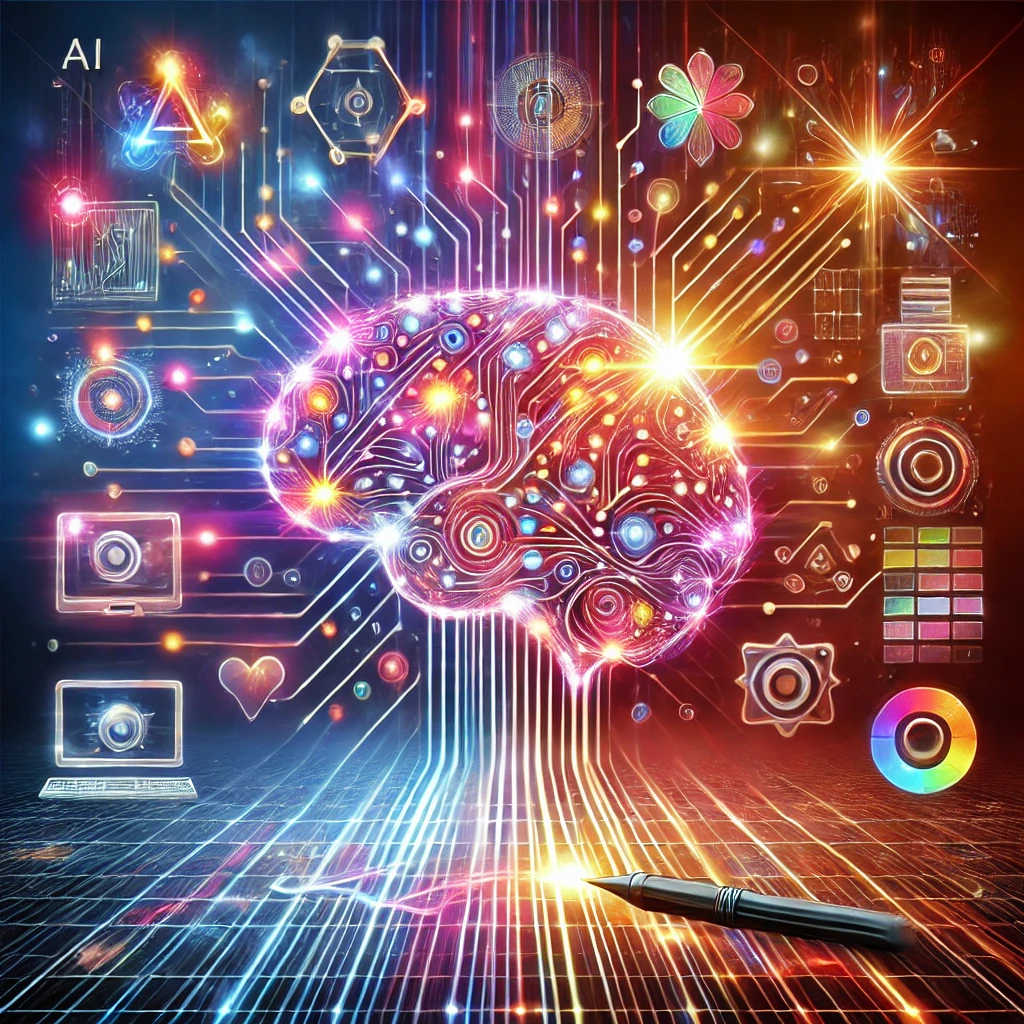
1 thought on “Best Free Text to Image Generator Tools : Why You Need One in 2024”