Introduction to Building a Modern E-commerce Website with Next.js
E-commerce Website
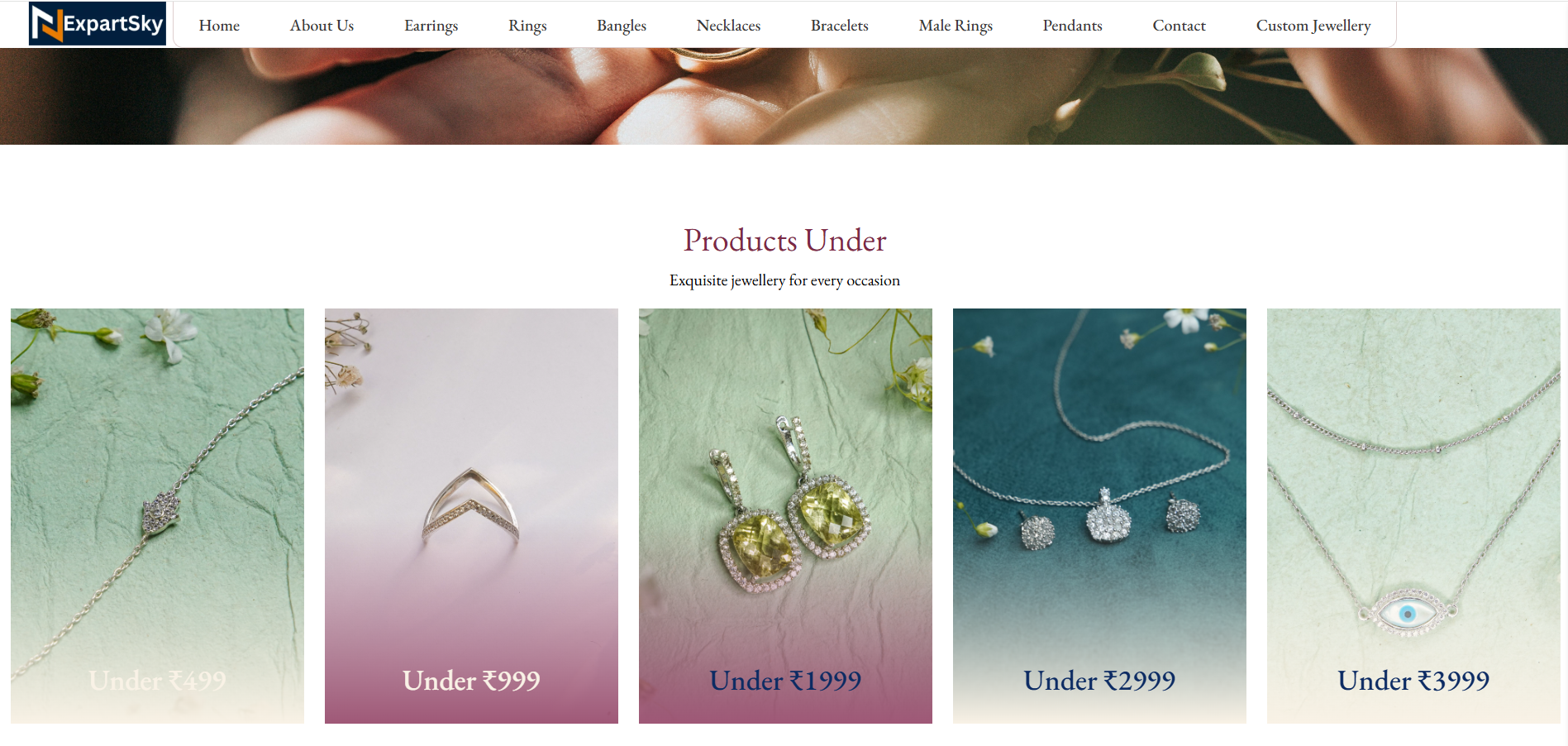
The world of e-commerce is moving fast and thanks to modern frameworks like Next.js, it’s easier than ever to create an online store. In this blog, we’ll introduce you to an exciting e-commerce project built entirely with Next.js. We’ll discuss the project overview, its main features, and the technologies used to bring it to life. Whether you’re a beginner or an experienced developer, this series will guide you step-by-step through the process of creating a fully functional e-commerce website.
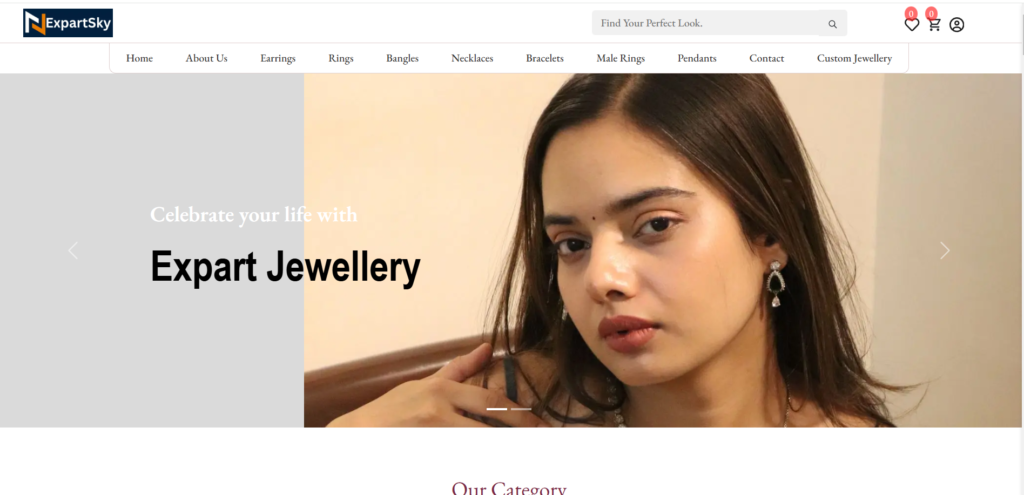
Project Overview
This project is a modern, responsive, and scalable e-commerce website designed to provide a seamless shopping experience for users. It is packed with essential e-commerce features, such as:
- Dynamic Product Listings: Products displayed dynamically, with detailed information on each item.
- Shopping Cart: Add, remove, and update items with live price calculations.
- User Authentication: Secure login and signup functionality.
- Payment Integration: Integration with a payment gateway for seamless checkouts.
- Order Management: Display order history and details for users.
This project demonstrates best practices for modern web development, focusing on performance, SEO, and user experience.
Features of the E-commerce Project
- Dynamic Routing for Products:
- Use Next.js’ dynamic routing to create individual product pages with unique URLs.
- Server-Side Rendering (SSR) for SEO:
- Optimize pages for search engines using server-side rendering to deliver content-rich pages.
- State Management:
- Implement a shopping cart and manage its state using React Context API or Redux Toolkit.
- Responsive Design:
- Build a mobile-friendly, intuitive user interface with modern CSS or libraries like Tailwind CSS.
- API Integration:
- Fetch product data, handle user authentication, and process payments with RESTful APIs or GraphQL.
- Payment Gateway:
- Seamlessly integrate PhonePe to handle transactions.
- Deployment-Ready:
- Deploy the application to platforms like Vercel , DigitalOccian for production-grade hosting.
Technologies Used
This project leverages a powerful tech stack to build a robust and scalable e-commerce application:
Frontend:
- Next.js: For server-side rendering, dynamic routing, and performance optimization.
- React: For building interactive and reusable UI components.
- CSS Modules / Bootstrap CSS: For styling and responsive design.
Backend:
- Next.js API Routes: To create backend endpoints directly within the project.
- Node.js: For server-side logic.
- MongoDB : As a database for storing user, product, and order data.
Third-Party Tools:
- PhonePe / PayPal: For payment processing.
- Vercel: For deploying the application with ease.
Why Next.js for E-commerce?
Next.js is an ideal choice for e-commerce projects because of its:
- Performance: Fast loading times and improved SEO with server-side rendering.
- Flexibility: Ability to combine static and dynamic rendering as needed.
- Developer Experience: Simple API and built-in features to streamline development.
What’s Next?
This blog is the first in a series that will guide you through the entire process of building this e-commerce project. Here’s what you can expect in the upcoming blogs:
- Setting up the development environment.
- Creating dynamic product listing and detail pages.
- Implementing a shopping cart with state management.
- Integrating a payment gateway.
- Optimizing the website for performance and SEO.
Building an e-commerce website with Next.js is not only a rewarding project but also a fantastic way to deepen your skills in modern web development. Stay tuned for the next blog in this series, where we’ll set up the development environment and lay the foundation for our project.









One Month Free Pro Plan!
Introducing ChatGPT – Your Ultimate AI Companion!
Tired of scouring the internet for the answers you need?
Looking to spark new ideas, refine your writing, or clarify complex topics—fast?
Meet ChatGPT, your intelligent, always-ready
assistant designed to simplify your life and supercharge your creativity!